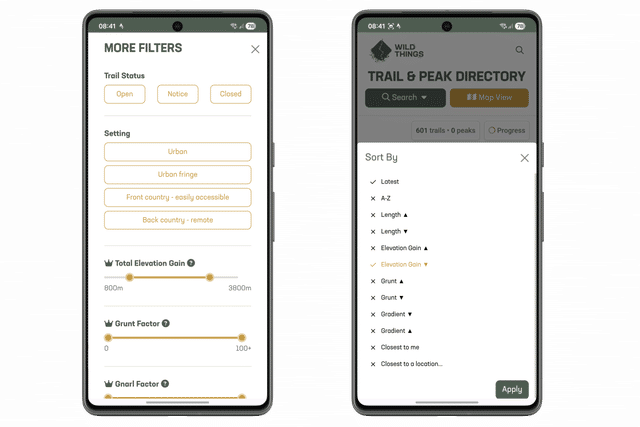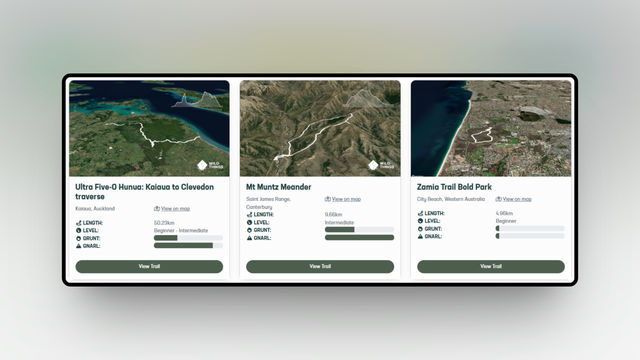A handful of minor improvements and bug fixes to keep things running smoothly.
Fixes:
- Squashed a bug where your Last Completed date on trails within your account could be wrong (if you've done it more than once in the year)
- Realised that in some situations, our Live Chat bubble wasn't visible - eeek. So we fixed that too.
If you spot anything else that feels off, please holler — we’ll jump on it.
You can now share your favourite post-run spots for any existing trail.

Previously, post-run indulgences could only be added when submitting a new trail. Now, you can add one to any existing trail!
Look for the “Post-Run Indulgence” section underneath the Trail Description on any trail page, and tell us where to head afterwards for the best coffee, cake, brunch, or beer.
You can now include a Strava or Garmin activity link when submitting a new trail, so we can award points and the initial FKTs.
When submitting a new trail, you can now add your Strava or Garmin activity link. This lets us award your Explorer (and any Challenge) points, and log the first FKT — even if you ran it before the trail was published.
Added "Total Elevation Gain" trail filter and sort options
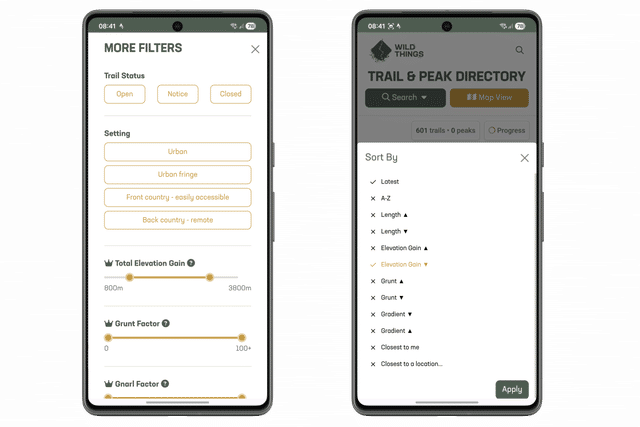
- Under More Filters, you can now set a range for Total Elevation Gain to fine-tune your trail results.
- In List view, you can now sort trails by Elevation Gain - highest or lowest.
Tip: you’ll need to deselect “Peaks” from the Show in List filter to reveal these trail-specific sort options
This gives you even more power to find the perfect trails for your next adventure!
A handful of minor improvements and bug fixes to keep things running smoothly.
New Features:
- Addded the device name to FKTs where applicable.
Fixes:
- Maintain 3D mode when switching basemaps.
- Fixed an issue where peak markers could disappear in 3D at high zoom.
- General performance improvements across the board.
- Fixed a glitch that sometimes stopped the “Install App” banner from showing up when it should.
If you spot anything else that feels off, please holler — we’ll jump on it.
A handful of minor improvements and bug fixes to keep things running smoothly.
New Features:
- Improved ability to share from within the App
- Added Overall FKT to trails (in addition to the existing male and female FKTs) (Thanks Crystal for the idea!)
Fixes:
- Time formatting rounding error in Your Times section (HH:MM:SS was sometimes inaccurate in rare cases).
- Improved iPhone app layout so nothing gets hidden behind the clock or the swipe-up bar.
- Fixed the share link from within a Peak page.
If you spot anything else that feels off, please holler — we’ll jump on it.
Added quick links from list and detail views to jump straight into the map with the selected trail or peak highlighted.
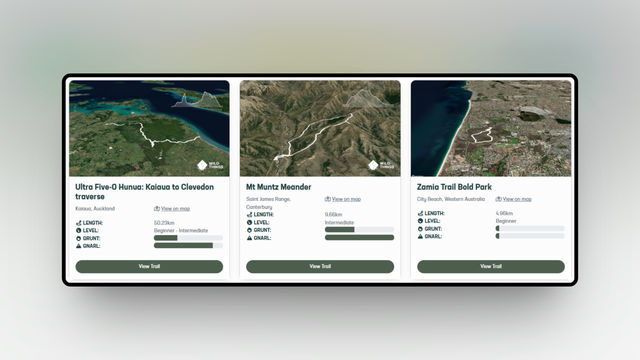
- From List view, each trail or peak card includes a “View on map” link that takes you to the main map, centred and zoomed on that item.
- From a Detail page, you’ll find the same link — perfect for seeing where a trail or peak sits in the wider landscape.
This makes it easier than ever to explore your results in the full map context.
Trail routes are now easier to see when zoomed out
Trail routes now stand out more clearly when you zoom out on the map.
When viewing a wide area (like all of New Zealand), routes were sometimes too faint to notice — especially if only a few results appeared after a search. They’re now much easier to spot at a glance.
We've rebuilt the trail directory and map to be faster, easier, better than before.
29 Sep 2025
Enhancement
Performance
Improvement

🚀 Speed, speed, speed
- Map loading has gone from painfully slow to blink-and-you’ll-miss-it fast (<1 second).
- Filters are now instant, both in the map and list views.
- Filtered results are shareable and stick when switching views or returning from a trail page.
🗺️ A Map That Doesn’t Suck
- No more clustering — see all trails and peaks at once.
- Just move the map to the area you’re interested in — no more weird region filters.
- Click on a trail/peak on the map? You can now right-click to open in a new tab.
🔎 Smarter Searching
- Use “Search map for a location” to instantly jump the map to any place/address.
- Fuzzy search helps with typos (e.g. "mauoa" still shows "Mauao").
🎛️ Filters That Don’t Fight Back
- Common-use filters (like length, peak height, experience) are now easy to find.
- Filters now reliably carry over between views.
- Your filter settings, map position, and zoom are remembered when you click back from a trail detail page.
✅ Personal Progress Tracking
- VIP? You’ll now see a progress indicator showing how many trails or peaks you’ve ticked off in your search results.
- Works for trails and peaks, on both map and list views.
✨ Little Extras That Make a Big Difference
- Trail/peak counters in your search results.
- Smoother experience on mobile and small screens.
- Improved sorting — e.g. by “closest to me” or a location.
📱 Wild Things as an App
You can now install Wild Things to your phone or tablet so it behaves like a native app — fast, quick to access, and always up to date.
- On Android (and most devices): You’ll see a prompt to “Install app.”
- On iOS (Safari): Tap Share > Add to Home Screen.
Missed the prompt? You can still install it:
- Mobile: Menu (green button) > Support > Install App
- Desktop/Tablet: Account > Install App (below Dashboard button)
We’re stoked about this update — and we think you will be too.
Head over to the Trail Directory and check it out:
👉 Wild Things Trail Directory
Happy exploring,
— The Wild Things Team
We fixed an issue that caused some Strava connections to fail
We accidentally introduced a bug 🐛 that sometimes caused the Strava connection to your Wild Things dashboard to fail. We've found it and squashed it.
If you tried to connect your account with Strava in the last few weeks, it’s worth checking your Integrations page. If you still see the orange Connect with Strava button, you were affected—please click it to try again.